Things to Consider When Choosing the Best Inventory Barcode Scanner
Barcode technology is essential in managing day-to-day inventory management tasks. It helps streamline stocks and minimize gluts and shortages. And to leverage the maximum benefits of barcode recognition, choosing a robust inventory barcode scanner becomes critical. Let’s dive deep into selecting a barcode scanner SDK for managing inventory.
Open-Source vs. Commercial-Grade SDK
Numerous barcode reader solutions are available on the market, including free, open-source options. But are these free solutions capable enough to cater to the needs of high-speed inventory workflows? Not really! While ‘free’ sounds appealing, there are certain aspects to consider.
Below is a comparison of different factors between an open-source and commercial-grade inventory barcode scanner SDK.
| Parameter | Open-Source Barcode Scanner SDK | Commercial-Grade Barcode Scanner SDK |
|---|---|---|
| Speed and Accuracy | Inferior | Superior with the ability to read hundreds of barcodes in 60 seconds |
| Support for Multiple Symbologies | Limited | All Standard Symbologies supported |
| Scan Results | Inferior, Unable to Scan Tough Barcodes | Easily read the toughest inventory barcodes |
| Time to Market | Significant investment in time and cost | Integrate barcode reading functionality using a few lines of code |
| Performance in Challenging Environments | Poor performance in low light, glares, and shadows | Quick scan results, even in the most challenging conditions |
| Product Upgrades | No | Timely upgrades for optimal performance |
| Technical Support | No | Yes |
| Add-On Features | No | Yes, such as batch scanning for bulk-reading of barcodes in one go, text recognition, etc. |
| Hidden Costs | Yes | No |
Barcode Scanner App for Inventory: Desktop, Web, or Mobile App

Traditional inventory management leverages PCs or workstations. Critical features, such as order placement, are performed by making calls. Also, you may have to invest in additional hardware, such as a webcam or handheld barcode scanner. Most companies have been switching to mobile inventory management because of its many advantages.
Mobile inventory management uses mobile devices, apps, and website portals to allow you to perform critical inventory-tracking tasks on the go. Inventory may be conveniently tracked on the warehouse floor rather than from a workstation elsewhere. Mobile inventory management has become the need of the hour as it helps cater to the fast-paced inventory ecosystem.
To further help you decide which type of barcode scanner app for inventory to choose, here is a comparison of desktop, web, and mobile inventory scanning apps.
| Parameter | Desktop App | Web App | Mobile App |
|---|---|---|---|
| Mode of Download | Pre-installed or Installed via a driveor the Web | Accessed through web browser | Google Play or App Store |
| Internet Connection | No | Yes | Maybe |
| Additional Hardware | Webcam, Handheld Barcode Scanner | Not necessary if using mobile devices with a camera | None |
| Mobility | No | Yes, with mobile devices | Yes |
| Updates | Manually | Dynamic | Manually |
| Extra Costs | Yes | Maybe, when accessed via a desktop | No |
Speed and Accuracy
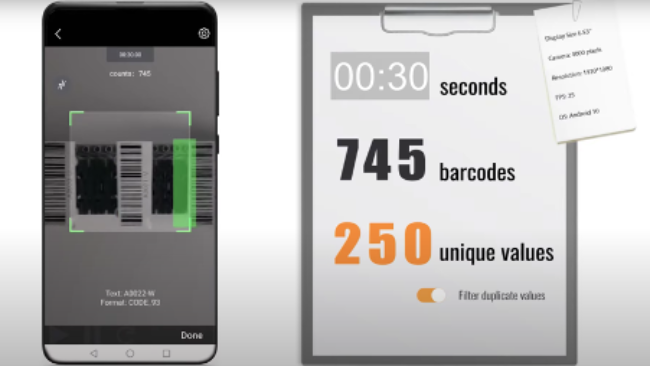
The process of inventory management starts with placing orders and covers everything from using and storing to selling a company’s inventory or stock. It’s vital to respond promptly and predict when the inventory will run low so the orders can be placed on time and maintain track of the stock and resources. With a fast barcode system, you can quickly track inventory in real-time and take necessary actions to prevent delays and financial losses.
When it comes to the speed and accuracy of a barcode scanner app for inventory, here are a few things to consider:
- Choose a barcode reader that offers fast scanning and decoding capability. Leading commercial-grade barcode scanning SDKs will allow you to scan hundreds of inventory barcodes in a minute.
- Accuracy is another crucial metric of barcode reading SDKs. Choose a barcode engine with the best speed, accuracy, and robustness. You may perform a quick accuracy test by scanning different types of inventory barcodes to see an SDK’s performance.
Barcode Scanning Performance
Coming across tough barcodes is common while managing inventory. Mishandling, poor weather conditions, or improper printing may leave barcodes damaged, torn, or distorted. Scanning barcodes in poorly lit and dark warehouses is another challenge that inventory associates face on a daily basis. Not all inventory barcode scanners are built to read such challenging barcodes. Relying on a random inventory scanner app is an even bigger mistake.
Hence, it is essential to build a barcode system for inventory management that leverages a robust and reliable enterprise-grade barcode detection algorithm that excels even in the most challenging conditions to read:
- Multiple barcodes at once
- Barcodes on Curved surfaces
- Barcodes in motion
- High-density barcodes
- Barcodes in low light and shadows
- Barcodes in any orientation
- Glare reflections
- Skewed and wide angles
- Blurred barcodes
- Inverted color barcodes
- Barcodes from a long distance
- Barcodes via low-resolution cameras
Instead of preparing to tackle tough barcodes at a later stage, invest in an inventory scanner app that can easily read tough barcodes in the most challenging conditions without a hitch.
Batch Scanning Capability
Gain productivity in inventory counts, shelf management, receiving items, and multi-code label capture with batch scanning. The batch scanning feature of an inventory scanner app will allow you to capture the image of the entire barcode territory without any blind spots and missed barcode scans. You will get a full view of the site, where all barcoded items are accounted for, positioned, and analyzed.
Aptly using mobile devices, such as automated guided vehicles (AGV), mobile robots, or drones to batch scan inventory barcodes, further adds up speed to the inventory tracking process. You can track multiple barcodes in every corner. Also, you can easily discover any missed barcodes in real time or view the decoded text results of the barcodes quickly.
Product Upgrades
Choosing a leading vendor will ensure you are provided with timely updates and upgrades. The world of technology is ever-changing; hence, not upgrading your barcode system for inventory management will debar you from the latest features and functionalities.
Continuous product upgrades and convenient end-to-end support will ensure a future-proof application to help you stay ahead of the curve.
Technical Support
Look for a vendor that is known for providing top-notch technical support. Building your barcode scanner app for inventory should be an easy task. Hence, it’s crucial that you are provided with the best support at every step of your app development.
As mentioned above, only commercial-grade barcode reader SDKs offer the best technical support. Especially when it comes to managing an inventory business, you cannot compromise on the technical support factor.
Dynamsoft Barcode Reader SDK for Inventory Management
Are you looking forward to building a barcode or QR inventory management system for your business? Try the Dynamsoft Barcode Reader SDK to quickly integrate barcode scanning functionality in your web, mobile, or desktop inventory scanner app. Add add-on features like batch scanning to streamline inventory workflows and read barcodes in the most challenging environments.
Start with the 30-day free trial for an in-depth analysis, or try the online demo to see it in action.
You can also get in touch with one of our technical support specialists for personalized guidance to find the best solution for your usage scenario.



 Blog
Blog