Using Visual SourceSafe - Integrating VSS with PowerBuilder
This article is a part of SourceSafe / VSS Tutorial
PowerBuilder was a popular tool for database front end development. I used PowerBuilder 6 about 10 years ago to develop a MIS (Management Information System) application. The tool was powerful but in the past 5 years, PowerBuilder lost its ground to Java, .NET and other web development languages (like PHP). Recent market surveys show that PowerBuilder is not in the top 5 anymore.
The source code control interface of PowerBuilder is compatible with Microsoft’s MSSCCI, so we can use Microsoft Visual SourceSafe (VSS) or other compatible software as the version control tool.
To integrate Visual SourceSafe (VSS) with PowerBuilder, we can follow the steps below:
- Right-click the selected workspace, and select Properties, as seen in the following screen shot:
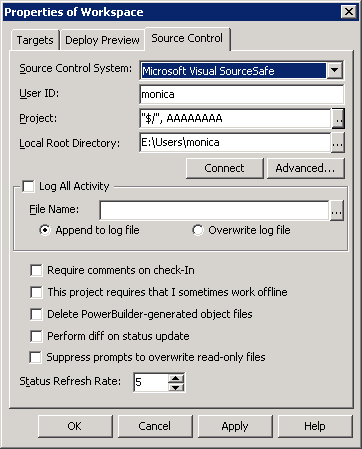 (Properties of Workspace)
(Properties of Workspace)
- In Source Control tab, configure source control settings.
- In the Source Control System dropdown list, select Microsoft Visual SourceSafe.
- In User ID edit box, input the name of our VSS account.
- In Project edit box, input the VSS project in which we want put the selected local project. We can click the browse button next to choose the VSS project. When we click the browse button, the Log On to Visual SourceSafe Database window will prompt, as seen in the following screen shot:
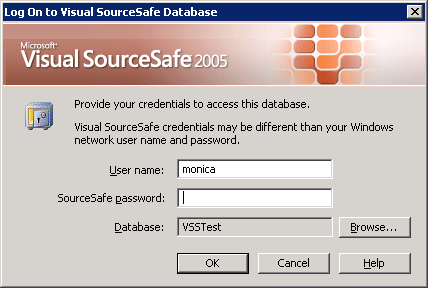 (Log on to Visual SourceSafe Database)
(Log on to Visual SourceSafe Database)
- Log into the VSS database, and select a project to store the selected local project in the following screen shot.
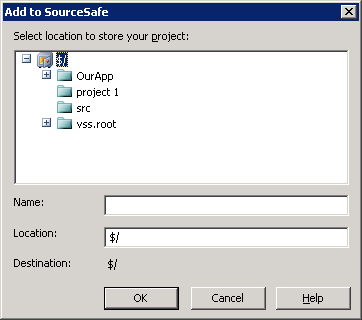 (Add to SourceSafe)
(Add to SourceSafe)
- Click OK to finish the workspace binding.
- In PowerBuilder System Tree, right-click the selected workspace, and select Add to Source Control to bring up the Add to Source Control window.
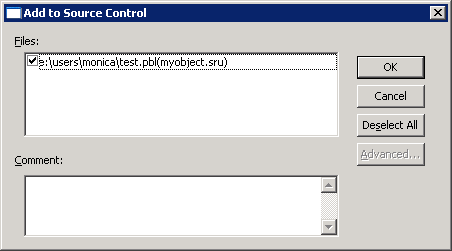 (Add to Source Control)
(Add to Source Control)
-
Click OK to add the selected items to the VSS database.
-
Now the target project is source controlled by VSS. We can perform the basic source control operations, such as Get Latest Version, Check Out, Check In, Undo Check Out, Add to Source Control, Show Differences, Show History and so on.
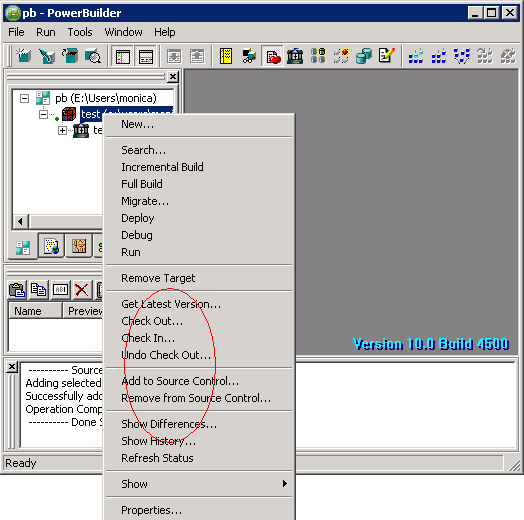 (Basic Source Control Operations)
(Basic Source Control Operations)
The SQL Server-based Source Control Software Designed to be a SourceSafe Replacement
The Fastest SourceSafe Remote Access Tool Recommeded by Microsoft
Links: Previous article ««: Next article »»: SourceSafe How To series home page: VSS / SourceSafe Tutorial




