How to Secure Your License Key by Managing Domain Binding?
« Back to FAQ index This guide explains how to protect your software product key by properly managing or changing its domain binding. Domain binding ties a product key to a specific domain, helping prevent unauthorized use or piracy. Please follow the below steps -
- You will first need to log into the customer portal.
- After login, please navigate go to projects link
- Find the project that you want to change the domain binding.
- Click on the “Configure” button.
- Scroll down and find “Optional Settings” -> edit “Bind Website Domain” field to change your domain binding.
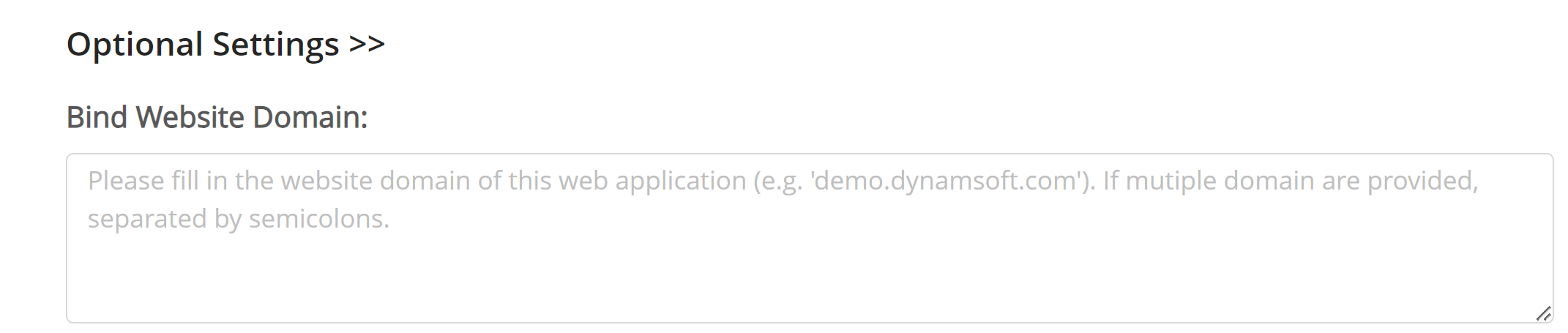
Please note that a single project can contain multiple license items. If you wish to bind a single license item to a certain domain, then you will need to make sure that license item is the only item in the associated project. First, remove the license item from its current project. Afterwards, create a new project and then open its configuration page. Then, move the license item to the new project and finally edit the binding info of the new project.


