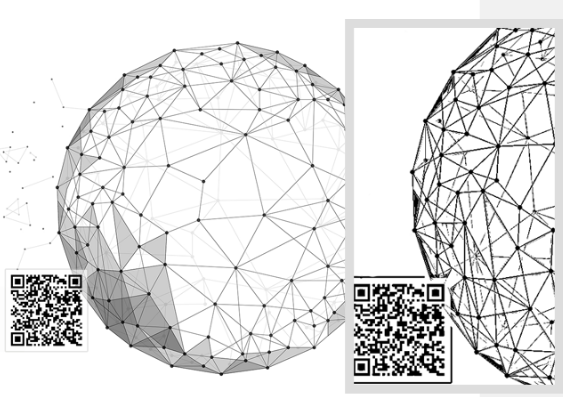Free
Trial
Make Better Use of Intermediate Output from Image Processing
Dynamsoft Barcode Reader SDK has an advanced and unique feature not found in other barcode SDKs. With it, developers can access several data point results from the decoding process. These “intermediate image results” provide information that advanced users can employ in other workflows to improve efficiency or create new applications. There are many different types of intermediate image results produced in the process of decoding a barcode.
Basic Intermediate Results

Original Image
A source of images for further work, especially important for video. It can also be saved as on-spot evidence for tracking.

Grayscale Image
Converted from a color image. This step is common to all image processing and saves users from having to do it again for other applications.

Binary Image
Like a grayscale image, a binary image could be useful for other applications and workflows.

Contours & Line Segments
Provides key information to analyze the structure of an image. This data can be very helpful in semantic analysis.
Dynamsoft Barcode Reader SDK also provides image results for: Pre-detected region, Preprocessed image, Text zone, Typed barcode zone
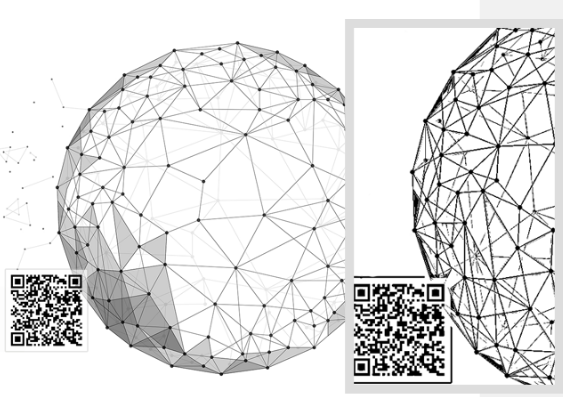
Key Benefits
- Improve Productivity by Reusing Barcode Data in Other Workflows
- Expand Application Reach with Meaningful Image Data
- Maximize the ROI of Dynamsoft Barcode Reader SDK