Analysis: Laser-Based Barcode Scanners vs. 2D Imagers for Barcode Scanning
The market for barcode scanners remains robust with at least one estimate calling for CAGR growth of around seven percent through 2027. They’ve been around forever and as a result, there exists a variety of hardware to scan barcodes, each with pros and cons depending on your goals with barcode technology.
A universal advantage of handheld barcode scanners is their mobility. Their mobility makes them ideal for inventory applications where you can go to the items being inventoried rather than bring items to the barcode reader. But, there are some disadvantages too. For example, some handheld barcode scanners have limitations in scan distances. In looking at two common barcode reader types, each offers distinct pros and cons.
| Laser-Based Barcode Scanners | Imagers | |
|---|---|---|
| Technology | Reflect laser light off of a barcode; a sensor in the device decodes the reflected light patterns | Use a camera to capture images and image processing techniques to decode barcodes |
| Barcode type support | Linear barcodes; some laser scanners can read PDF417 | 2D (two-dimensional) barcodes, such as QR codes and DataMatrix barcodes; linear barcodes as well |
| Cost | Low-cost | Affordable price |
| Speed | ||
| Single barcode reading | High-speed | High-speed |
| Multiple codes reading | One at a time | Multiple in one pass |
| Reliability | ||
| low-light | Laser light illuminates the barcode | Some use a LED to add light for better scanning |
| low-quality or damaged barcodes | A Laser-scanner cannot read damaged barcodes very well | A 2D Imager can better compensate for barcode degradation with image processing |
| read barcodes off a screen | Low successful rate | Imagers can read barcodes on screens |
Laser-Based Barcode Scanners
Laser-based barcode scanners have been around for decades. They usually are made of components including moving mirrors. Laser scanners sweep a laser across a barcode to capture the pattern and decode it. So, laser barcode scanners have a lot of moving parts compared to other types. Naturally, the more moving parts you have, the more likely it is for something to fail or break. While this is a con, it’s important to note laser-based scanners have been used for decades in industrial applications such as warehousing. So, while they may appear fragile, they’ve got years of improvements behind them.
Generally speaking, laser scanners are better at reading at distances more than two feet, compared to other barcode readers that aren’t so good at it. They are also generally better in low-light situations.
In general, laser scanners can read linear barcodes more efficiently than 2D imagers can.
Another related positive is that, through long-term development, it has become a simple, low cost, but still a reliable option. To this day, across many industries, laser scanners are the go-to hardware of choice for their accuracy when you need high-speed barcode reading.

2D Imagers for Barcodes
2D imaging scanners use a camera and image processing techniques to decode barcodes. In the barcode world, smartphones can be classified as 2D imagers. They are now widely used as barcode readers, in particular for QR codes.
RELIABILITY
It’s certainly positive that almost everyone is walking around with a barcode reader in their pocket. This has opened a whole new wave of application opportunities. However, there are various levels of quality to be had. So, reliability varies by platform. Lower-end smartphones will not have cameras as good as more costly smartphones. Thus, barcode detection accuracy and speeds can suffer.
There are also other purpose-built barcode readers that are classified as 2D imagers. These barcode readers are generally more reliable, speedier, and more accurate than common smartphones.
CUSTOMIZE THE SOFTWARE FOR ACCURACY AND SPEED
You can also customize the barcode reader software for even quicker speed. For example, if you know you will only be using one specific barcode type, removing the recognition of other barcode types in the software will speed up processing. With the right barcode decoding software, various customizations are possible for improving accuracy and speed. For example, Dynamsoft’s Barcode Reader SDK offers dozens of customization parameters such as barcode formats, color clustering modes, image preprocessing modes, binarization modes, etc.
These imager barcode scanners also can read a much wider variety of symbologies and better read those that have some damage too.
IMPLEMENTING ANCILLARY TECHNOLOGIES
Their ability to capture images also makes them ideal for conveniently implementing ancillary technologies. For example, in addition to decoding a barcode, you could apply OCR technology to also capture a serial number or other similar data.
If you need to read single barcodes in rapid succession, it’s common to turn to laser-based scanners as being more ideal. However, if you need to read multiple barcodes in one pass, 2D imagers are more efficient.
BARCODE CONDITION
Another factor to consider is the condition of the barcodes. If you’re in a warehouse setting, how likely is it you’ll encounter damaged barcodes: partially torn, dirt covering them, partially skewed or covered up, etc.
In a perfect barcode world, a laser-based or 2D imager will be fine in such a setting. However, for low-quality or damaged barcodes, 2D imagers are more ideal. A 2D Imager can better compensate for barcode degradation with image processing. This can include fixing dilation/erosion, binarization, de-speckling, and more to clean up and enhance barcode images for better recognition rates. For example, Dynamsoft Barcode Reader provides powerful barcode recognition for mobile phones. With our SDK, you can read barcodes from low-quality images at any orientation and angle. Read this blog to learn more about how to decode damaged and low-quality barcodes.
READ BARCODES OFF A SCREEN
When choosing a barcode scanner technology, you also need to consider whether you need to read barcodes off a screen. Laser scanners rely on the intensity of reflected light to decode a barcode. A monitor screen doesn’t reflect enough light back to the scanner. So, laser scanners can’t read barcodes off a typical screen.
But, with 2D imagers like smartphones, a picture of the barcode is captured. That image is then processed, and the barcode is decoded. It’s an almost-instant process. Thus, if you need to read barcodes off a screen, such as a computer monitor, smartphone, or tablet, a 2D imager is likely the way to go.
Summary
As with most jobs, it’s about using the right tool for the task at hand. Each barcode reader type still enjoys usage for this reason. In the end, most users will want whichever reader is going to get the job done the quickest. This might mean needing to scan 500 items an hour. Or, it might mean scanning 5 items an hour and capturing rich data to populate a database with. These end results are critical to consider before embarking on choosing a handheld barcode reader.
Take the Next Step
We hope this article helps you determine whether a hand-held laser reader or an imager is better for your use case. If high decoding efficiency is paramount to your business, then capturing an image and utilizing software algorithms is a better option. You can download Dynamsoft Barcode Reader and easily integrate barcode reading functionality into your application.
Start your free 30-Day trial today and try our online demo.
Online Demo of Barcode Scanner
Credits and Sources:
Lasers vs Imagers - Which Scanning Tech is Superior?
https://corp.trackabout.com/lasers-vs-imagers
Evaluating Barcode Reading Technologies: Laser vs. Imager - Barcoding News https://www.barcodesinc.com/news/?p=8095
Pros and cons of using hand held bar code scanners - Supply Chain Services
https://www.supplychainservices.com/blog/pros-and-cons-using-hand-held-bar-code-scanners
Imaging vs. Laser: The Truth About Bar Code Readers
http://www.mhlnews.com/transportation-amp-distribution/imaging-vs-laser-truth-about-bar-code-readers
The Comprehensive Guide to 1D and 2D Barcodes
https://www.dynamsoft.com/barcode-types/barcode-types/
Use Image Cleanup as pre-processing to improve barcode recognition rate
https://www.dynamsoft.com/blog/document-imaging/image-cleanup-pre-processing/
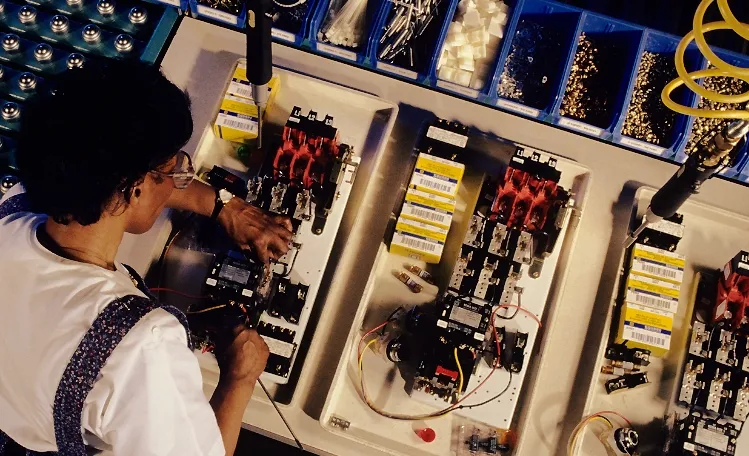


 Blog
Blog