What's New in Dynamic Web TWAIN 18: eSCL Support
Dynamic Web TWAIN v18 has some exciting new features and one of them is the ability to directly scan documents from eSCL-compatible scanners.
Many modern scanners and multi-functional printers (MFPs) support the eSCL protocol. The protocol is a vendor-neutral network protocol that allows driverless scanning via ethernet, wireless and USB-connected devices.1
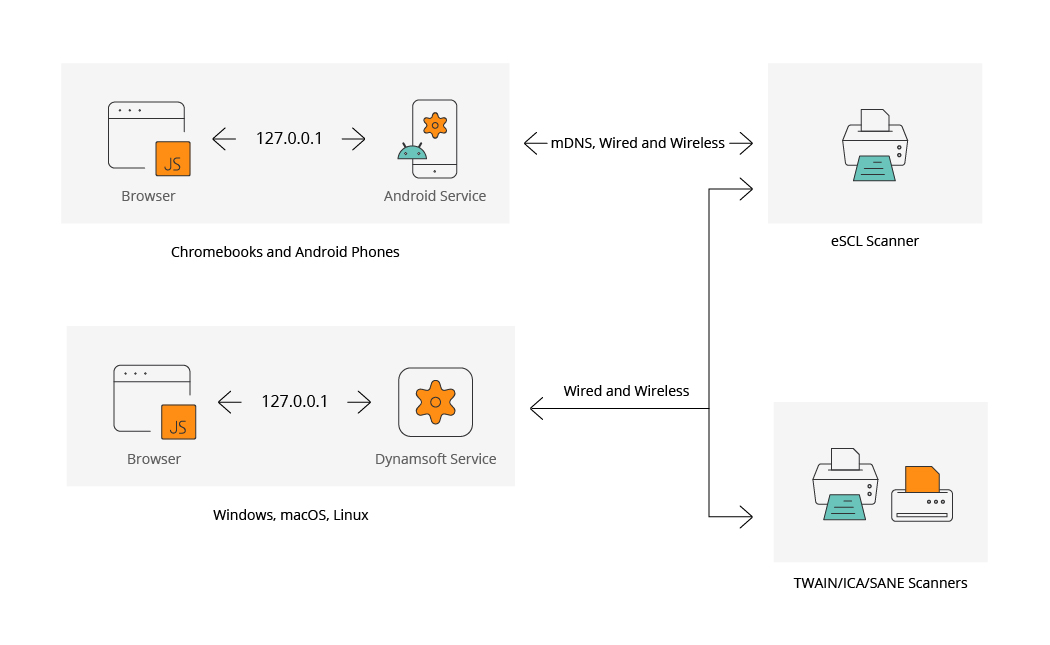
eSCL-compatible scanners advertise themselves via mDNS so that we can find them easily. mDNS is a zero-configuration service. It is implemented by Apple Bonjour and the open source Avahi software packages. 2
eSCL is a simple XML and HTTP based protocol. You can find its full specification on Mopria.org.
This article is Part 1 in a 3-Part Series.
How to Scan Documents via eSCL in Dynamic Web TWAIN
Dynamic Web TWAIN v18 has added some new APIs to interact with eSCL scanners.
Here are the brief steps on how to scan documents via eSCL.
-
Get a list of eSCL scanners:
let eSCLDevices = await DWObject.GetDevicesAsync(Dynamsoft.DWT.EnumDWT_DeviceType.ESCLSCANNER); -
Scan documents from the first eSCL scanner:
let deviceConfiguration = {Resolution:100,IfShowUI:false}; // scanning configuration. Check out the docs to learn more: https://www.dynamsoft.com/web-twain/docs/info/api/WebTwain_Acquire.html#acquireimage await eSCLDevices[0].acquireImage(deviceConfiguration, DWObject);The document now appears in the document viewer.
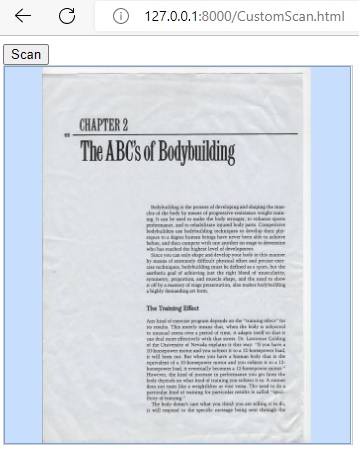
Interact with eSCL Scanners Cross-Platform
- Windows
- macOS
- Linux
- Android



 Blog
Blog