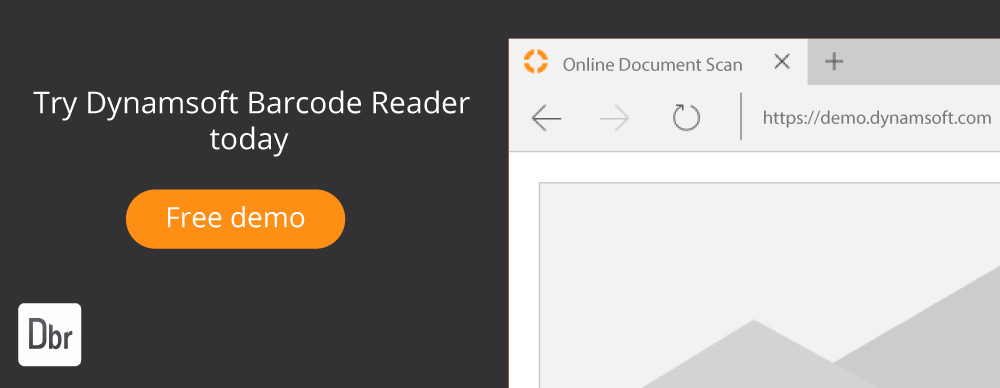How to Choose a Camera for Barcode Scanning

Dynamsoft Barcode Reader (DBR) is an enterprise-grade barcode scanner SDK (Software Development Kits). It can transform desktops and mobile devices into powerful barcode scanners so that dedicated devices are no longer necessary. Many companies have already benefited from the powerful barcode recognition of DBR and by using it they can complete complex barcode scanning tasks easier and simpler than ever before.
One of the most acclaimed aspects of Dynamsoft Barcode Reader is its excellent device compatibility. DBR is compatible with most of the cameras on the market, from industrial-level area scan cameras, programmable digital cameras, webcams (document cameras), and even smartphone cameras. Many companies are wondering how to choose cameras for their business with so many options available. To address this confusion, we will introduce you to the mainstream cameras in the market and analyze their usage scenarios.
Camera Types
Built-in SmartPhone Camera
Smartphones are a great companion to DBR and are the first choice for many users when choosing a scanning device. Most modern smartphones are equipped with multiple cameras, such as wide-angle and telephoto, allowing them to scan barcodes at broader distances. In addition, the portability of the phones makes them suitable for mobile scanning scenarios.
Webcam
Webcam is suitable for handling scanning jobs on the desktop which can stream video to a PC in real-time and then DBR can scan and identify the barcodes in the video stream. A webcam is better suited for light document scanning.
Programmable Digital Camera
With its larger image sensor, wider focal length, and greater zoom capability, a digital camera allows users to capture stunning images in complex environments. When the programmable capability is added to digital cameras, users can acquire images taken by the camera in real-time using the SDK provided by the manufacturer.
Area Scan Camera
The Area Scan Camera is highly customizable and can be used in various industrial-level situations. Users can customize the Area Scan Camera with ultra-high pixels, ultra-high frame rates, or ultra-high bandwidth transmission interfaces to suit extreme scenarios. The Area Scan Camera is often found on industrial lines where high-speed capture is required. Read more: A Guide to Industrial Cameras for Pallet Barcode Scanning
Professional Network Cameras
These are often used for surveillance in large spaces. Like the area scan cameras, professional network cameras are highly customizable.
Camera Type Comparison
| Smartphones | Webcams | Programmable Digital Cameras | Area Scan Camera | Professinal Network Camera | |
|---|---|---|---|---|---|
| Sensor Size | Mid | Small | Large | Up to Ultra-large | Up to Ultra-large |
| Pixels | Mid to High | Mid | Mid to High | Up to Ultra-high | Up to-Ultra high |
| Zoom Capability | Mid | Low | High | Low | Low |
| Shutter Speed | Up to high | Low | Up to high | Up to Ultra-high | Up to Ultra-high |
| Programmable Difficulty | Easy | Easy | Mid | Mid | Mid |
| Advantages | Highly portable, zoom capability, easy to use-easy to program | Easy to use, easy to program | Good image quality, zoom capability | Highly customizable, up to ultra-large sensor, up to ultra-high pixels and shutter speed | Highly customizable, up to ultra-large sensor, up to ultra-high pixels and shutter speed |
| Disadvantages | Poor performance in low light, handheld required | Poor image quality, narrow usage scenario | Additional programming work, big and heavy | Relatively high cost, difficult to evaluate | Relatively high cost, difficult to evaluate |
Camera Specification
Image Sensor Size
An image sensor detects and conveys information to make an image. The larger the area of the image sensor, the better its light sensitivity. In general, a larger sensor could result in better picture quality. When your scanning environment is poorly lit, the imaging benefits of a large area light sensor will be even greater.
Therefore, when you are used to scanning barcodes in dark environments, you should prioritize cameras with large sensors.
Effective Pixels
Pixels are the basic units that make up an image. More pixels mean more photosensitive elements, resulting in higher photo resolution. Most cameras on the market have at least 16MP pixels which are sufficient for typical scanning scenarios. However, when barcodes are too small to be distinguished, a camera with more pixels could perform better due to its better ability to recognize narrow parallel bars.
Focal Length
The focal length of a camera determines the magnification at which it images distant objects. If the focal length is small, the range of view will be wide. Otherwise, the range of view will be narrow but distant objects will be clear.
If you often need to scan a large range of objects frequently, you can choose a wide-angle camera with a short focal length. If you often need to scan barcodes at a distance, a camera with longer focal lengths would be better. Many cameras are equipped with zoom lenses to meet the needs of both perspective and telephoto shooting.
Scan QR Code of Different Sizes
The table below provides the measurement of the smallest barcode the camera can recognize with different focal lengths at different shooting distances. The stats are tested on Canon EOS 70D (20MP pixels, APS sensor). In the test, the camera captured QR codes at different distances. We record the smallest print size of QR codes which DBR can recognize at each shooting distance using the given camera specifications. The QR code (Version 1, 21 x 21 modules ) used is shown in figure 1. The testing scenario is shown in figure 2.
| Focal Length | 25cm | 50cm | 75cm | 100cm | 150cm | 200cm | 300cm | 400cm | 500cm |
|---|---|---|---|---|---|---|---|---|---|
| 18mm | >1.25 cm | >1.25 cm | >2.5 cm | >2.5 cm | >5 cm | >7.5 cm | >10 cm | × | × |
| 28mm | >1.25 cm | >1.25 cm | >1.25 cm | >2.5 cm | >5 cm | >5 cm | >5 cm | >5 cm | >5 cm |
| 35mm | × | >1.25 cm | >1.25 cm | >1.25 cm | >1.25 cm | >1.25 cm | >2.5 cm | >2.5 cm | >2.5 cm |
| >50mm | × | >1.25 cm | >1.25 cm | >1.25 cm | >1.25 cm | >1.25 cm | >1.25 cm | >1.25 cm | >2.5 cm |
Table 1 Table of the relationship between shooting distance, camera focal length versus the size of the barcode
We ran similar testing using a Smartphone (12MP, 1/1.68 sensor, 3x optical zoom ability).
| Focal Length | 25cm | 50cm | 75cm | 100cm | 150cm | 200cm | 300cm | 400cm | 500cm |
|---|---|---|---|---|---|---|---|---|---|
| SmartPhone | >1.25 cm | >1.25 cm | >1.25 cm | >1.25 cm | >1.25 cm | >1.25 cm | >2.5 cm | >2.5 cm | >2.5 cm |

Figure 1 Testing QR Code
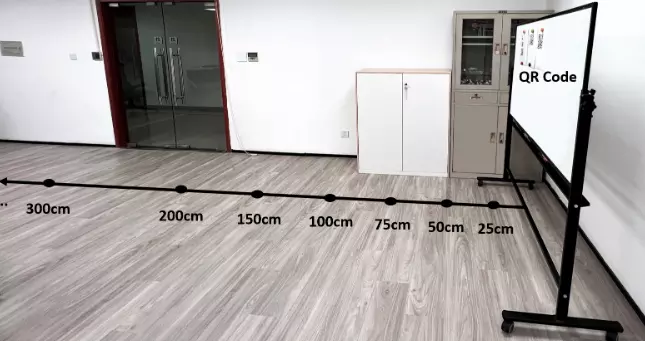
Figure 2 Testing Scenario
Use Cases
Now that we understand what kinds of cameras are available and what specifications to look for when buying a camera. Let’s take a look at a few typical usage scenarios to learn how to select the most suitable camera type for your case.
Multi-barcode Scenarios
User Requirements: The user wants to scan multiple 2D barcodes at once. For example, a container manufacturer wants to be able to scan hundreds of barcodes on the surface of a box at once; a biology laboratory wants to scan hundreds of QR codes on test tubes at once.
Case Analysis: For multi-barcode scanning scenarios, the first thing to consider is the resolution of the photographs taken by the camera. In such a case, we would prefer a camera with high pixels that could recognize narrow parallel bars of barcodes. We, therefore, recommend that you choose a mobile phone or a programmable digital camera with high pixels.
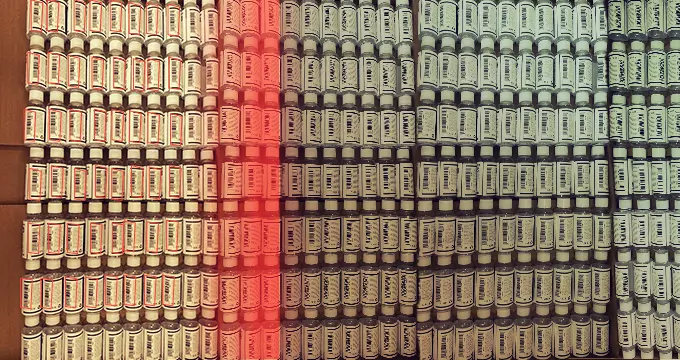
Variable Scanning Distance
User Requirements: In many cases, the distance between the camera and the scanned object varies. For example, a face veneer plant needs to stack bundles of veneer on 42’’ x 8’’ pallets that range in height from 1 foot to 5 feet, and during the stacking process, the company wants to capture the barcodes without adjusting the scanning hardware.
Case Analysis: When shooting at varying distances, the camera needs to have a good depth of field as well as zoom and autofocus capabilities. For this reason, we recommend a programmable digital camera. These cameras typically have an optical zoom of 10x or even 20x, making it easy to capture barcodes when shooting distance is changing.
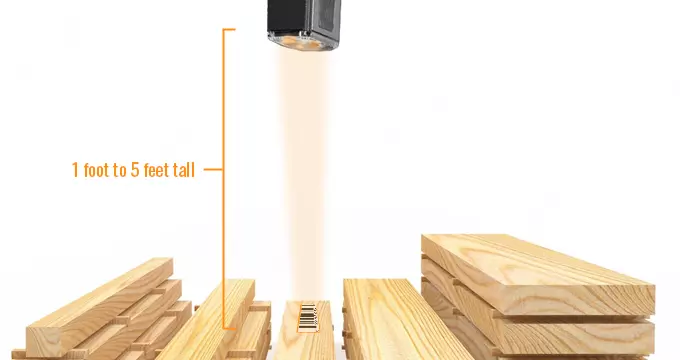
Moving-barcode scenarios
User Requirements: In industrial assembly lines, we often need to scan barcodes that are moving at high speed. For example, a company wants to scan QR codes on spinning batteries. The battery is spinning at such a high speed that it is difficult to capture a clear picture with an ordinary camera.
Case Analysis: Photographing fast-moving objects requires extremely high shutter speeds of cameras. For this reason, area scan cameras tailored to industrial lines are the first choice for such scenarios. Programmable cameras with high shutter speeds are also available.

Small-barcode scenario
User Requirements: Users sometimes need to scan very small barcodes, for example, hospitals often need to scan barcodes on test tubes that are extremely small.
Case Analysis: Shooting very small barcodes requires a camera with good macro capabilities. We, therefore, recommend that you use a mobile phone or a programmable camera with a macro lens.

About Dynamsoft Barcode Reader
Dynamsoft Barcode Reader (DBR) is an industrial-grade SDK that enables software developers to embed barcode-reading functionality into their applications. With just a few lines of code, you can easily integrate barcode reader functionality into a web, desktop/server, or mobile application. This SDK saves months of additional work by removing the need to code from scratch.
Developers can learn more and start a free 30-day trial . For questions about Dynamsoft’s solutions, please contact our support team.
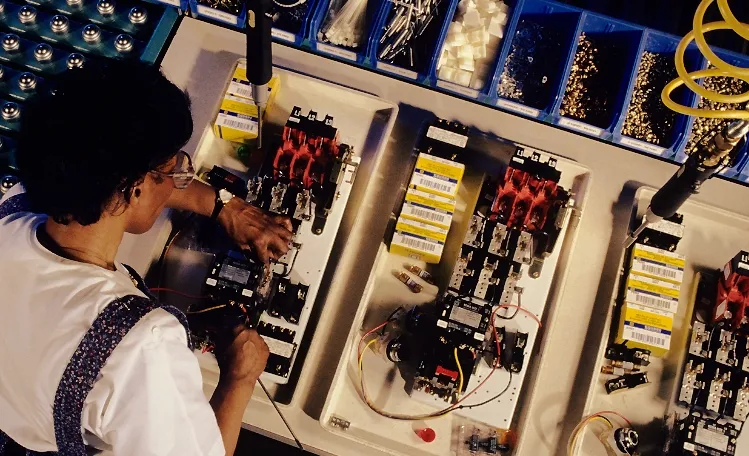


 Blog
Blog