Thanks for Downloading Dynamic Web TWAIN 30-Day Trial!
Your download will start shortly. If your download does not begin, click here to retry.
UI Customization
How can I change the display language of all messages from English to another language?
You can customize the display language in dynamsoft.webtwain.config.js by changing the values of the properties of the Dynamsoft.DWT.CustomizableDisplayInfo object.
Dynamsoft.DWT.CustomizableDisplayInfo = {
errorMessages: {
// launch
ERR_MODULE_NOT_INSTALLED:
"Error: The Dynamic Web TWAIN module is not installed.",
ERR_BROWSER_NOT_SUPPORT: "Error: This browser is currently not supported.",
ERR_CreateID_MustNotInContainers:
"Error: Duplicate ID detected for creating Dynamic Web TWAIN objects, please check and modify.",
ERR_CreateID_NotContainer:
"Error: The ID of the DIV for creating the new DWT object is invalid.",
ERR_DWT_NOT_DOWNLOADED:
"Error: Failed to download the Dynamic Web TWAIN module.",
// image view
limitReachedForZoomIn: "Error: You have reached the limit for zooming in",
limitReachedForZoomOut: "Error: You have reached the limit for zooming out",
// image editor
insufficientParas: "Error: Not enough parameters.",
invalidAngle: "Error: The angle you entered is invalid.",
invalidHeightOrWidth: "Error: The height or width you entered is invalid.",
imageNotChanged: "Error: You have not changed the current image.",
},
// launch
generalMessages: {
checkingDWTVersion: "Checking WebTwain version ...",
updatingDService: "Dynamic Web TWAIN Service is updating ...",
downloadingDWTModule: "Downloading the Dynamic Web TWAIN module.",
refreshNeeded: "Please REFRESH your browser.",
downloadNeeded: "Please download and install the Dynamic Web TWAIN.",
DWTmoduleLoaded: "The Dynamic Web TWAIN module is loaded.",
},
customProgressText: {
// html5 event
upload: "uploading...",
download: "Downloading...",
load: "Loading...",
decode: "Decoding...",
decodeTIFF: "Decoding tiff...",
decodePDF: "Decoding pdf...",
encode: "Encoding...",
encodeTIFF: "Encoding tiff...",
encodePDF: "Encoding pdf...",
// image control
canvasLoading: "Loading ...",
},
// image editor
buttons: {
titles: {
previous: "Previous Image",
next: "Next Image",
print: "Print Image",
scan: "Acquire new Image(s)",
load: "Load local Image(s)",
rotateleft: "Rotate Left",
rotate: "Rotate",
rotateright: "Rotate Right",
deskew: "Deskew",
crop: "Crop Selected Area",
cut: "Cut Selected Area",
changeimagesize: "Change Image Size",
flip: "Flip Image",
mirror: "Mirror Image",
zoomin: "Zoom In",
originalsize: "Show Original Size",
zoomout: "Zoom Out",
stretch: "Stretch Mode",
fit: "Fit Window",
fitw: "Fit Horizontally",
fith: "Fit Vertically",
hand: "Hand Mode",
rectselect: "Select Mode",
zoom: "Click to Zoom In",
restore: "Restore Original Image",
save: "Save Changes",
close: "Close the Editor",
removeall: "Remove All Images",
removeselected: "Remove All Selected Images",
},
},
dialogText: {
dlgRotateAnyAngle: [
"Angle :",
"Interpolation:",
"Keep size",
" OK ",
"Cancel",
],
dlgChangeImageSize: [
"New Height :",
"New Width :",
"Interpolation method:",
" OK ",
"Cancel",
],
saveChangedImage: [
"You have changed the image, do you want to keep the change(s)?",
" Yes ",
" No ",
],
selectSource: [
"Select Source:",
"Select",
"Cancel",
"There is no source available!",
],
},
};
For the Dynamic Web TWAIN Service (also called “Dynamsoft Service”) installation message below, you can customize the display language by searching for Dynamsoft._show_install_dialog in dynamsoft.webtwain.install.js, and changing the display language accordingly.
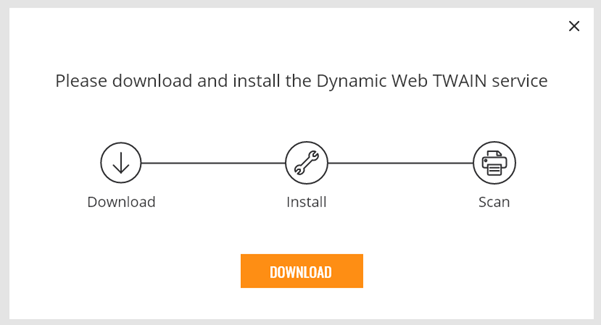
Original post creation date: Dec 07, 2021
Last modified date: May 14, 2024


