Thanks for Downloading Dynamic Web TWAIN 30-Day Trial!
Your download will start shortly. If your download does not begin, click here to retry.
Error Troubleshooting
Error Message - The connection from the insecure (HTTP) web page to the local ‘Dynamsoft Service’ failed
Symptom
On Windows 7 x86, Win7 64 Enterprise (or any older Windows OS), you get an error message that says “The connection from the insecure (HTTP) web page to the local ‘Dynamsoft Service’ failed. To fix the issue, please update your website to HTTPS or refer to this article for other workarounds” even if you are accessing a secure (HTTPs) web page.
And refresh the web page does not work.
Cause
This issue is only limited on Windows 7, likely the cause is due to TLS 1.2 is not enabled on Windows 7 by default (this protocol is enabled by default on Windows 8 and higher versions), which leads to GoDaddy Cert can’t be recognized.
Resolution
There are 2 resolutions to fix this issue.
Resolution 1: Install Service Pack 1 for Windows 7 or Windows Server 2008 R2. See more details here.
Resolution 2: Update Godaddy Cert
- Click here to download the certs.
- Run
Certmgr.mscto open Certificate Manager Tool
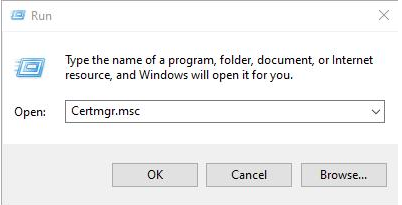
- Import
godaddy Trusted Root Cert.certo Trusted Root Certification Authorities. - Import
godaddy Intermediate Cert.certo Intermediate Certificate Authorities.
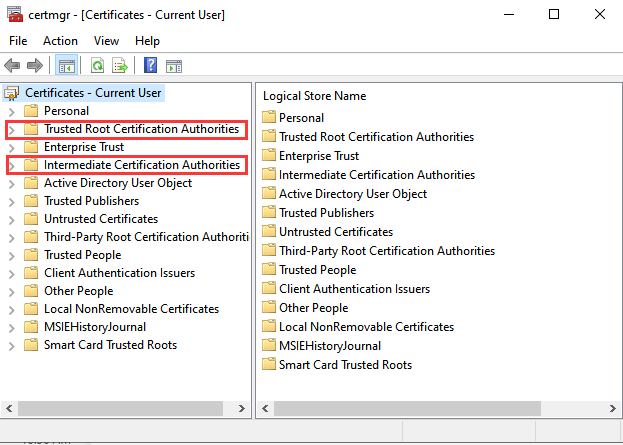
Original post creation date: Mar 02, 2022
Last modified date: Jan 05, 2023


