Thanks for Downloading Dynamic Web TWAIN 30-Day Trial!
Your download will start shortly. If your download does not begin, click here to retry.
View all FAQs about Project Deployment and End-user Installation
I have installed the Dynamic Web TWAIN Service on an end-user machine but still got asked to install it repeatedly. Why?
There are a few possible causes
“Local network access permission is not granted” is a newly developing issue
-
The local network access permission is not granted (required starting Chromium 142).
-
The Dynamic Web TWAIN Service (previously called “Dynamsoft Service”) is not installed properly.
-
The Dynamic Web TWAIN Service is installed correctly but not started.
-
The requests sent to the Service are redirected because you are using a proxy server on IE.
-
The service’s listening ports are blocked by another software, like anti-virus software.
-
The service is blocked by extensions or plugins you have installed in the browser. (e.g. NoScript, M*Modal Fluency Direct Web Connector)
-
You are accessing an HTTPS site on a Linux machine.
-
You are visiting a public HTTP website with Dynamic Web TWAIN SDK integrated via Chrome v94+ (or any Chromium v94+ based browsers)
-
You have added
Access-Control-Allow-Originsetting in theDSConfiguration.inifile, but the request originates from a different domain and you didn’t setIfCheckCORS.
The respective fixes are listed below
-
See Chromium local network access issue for details and corrective actions.
-
Check the service’s installation folder and make sure you have the correct files.
-
Check
Local Servicesand make sure the Dynamic Web TWAIN Service is listed and Running. -
On IE, go to
Internet Options–>Securitytab, selectLocal Intranet, then clickSites, uncheck ‘Include all sites that bypass the proxy server’
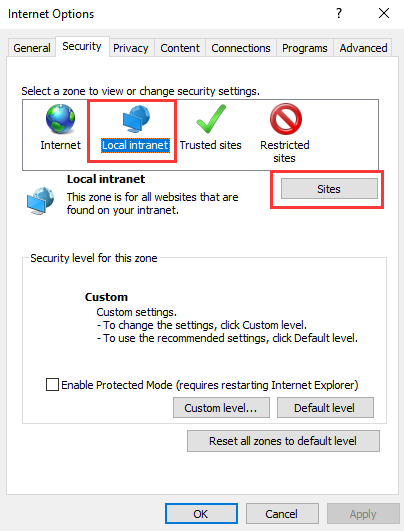
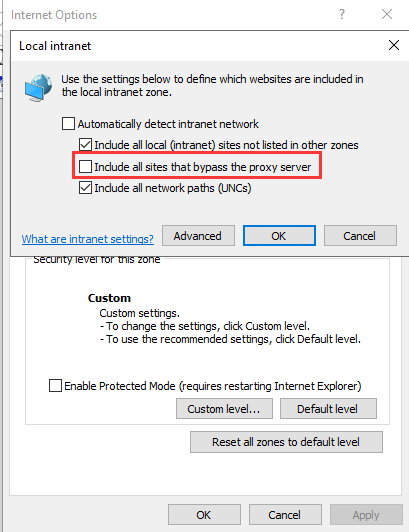
-
Check your anti-virus software or any other software that can block local ports and make sure the ports 18622, 18623, 18625 and 18626 are not blocked.
-
Disable all the extensions or plugins in the browser, refresh and try again.
-
On your Linux client machine, visit https://127.0.0.1:18626 and https://127.0.0.1:18623 separately in Chrome and FireFox, manually add both certificates to the exception lists.
-
See the solution here
-
Set
IfCheckCORStotrueindynamsoft.webtwain.config.jsfile.
Original post creation date: Dec 10, 2021
Last modified date: Nov 04, 2025


