Tag: image-scanner
-
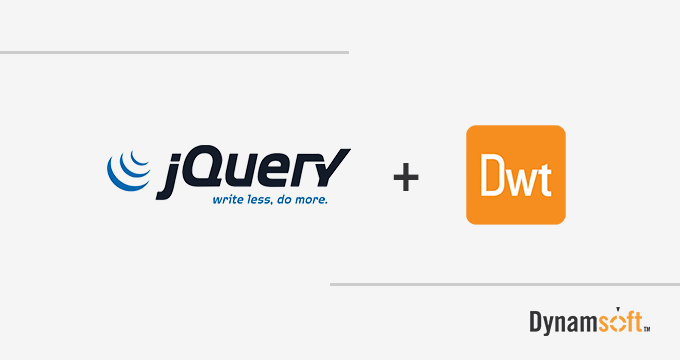
Como sabemos, el código JavaScript del lado del cliente en la web no puede interactuar directamente con un escáner de documentos. No existe una API de JavaScript disponible hasta que Dynamsoft la haga realidad. El SDK Dynamic Web TWAIN, que es un SDK de escaneo de documentos basado en navegador,...
Read more › -
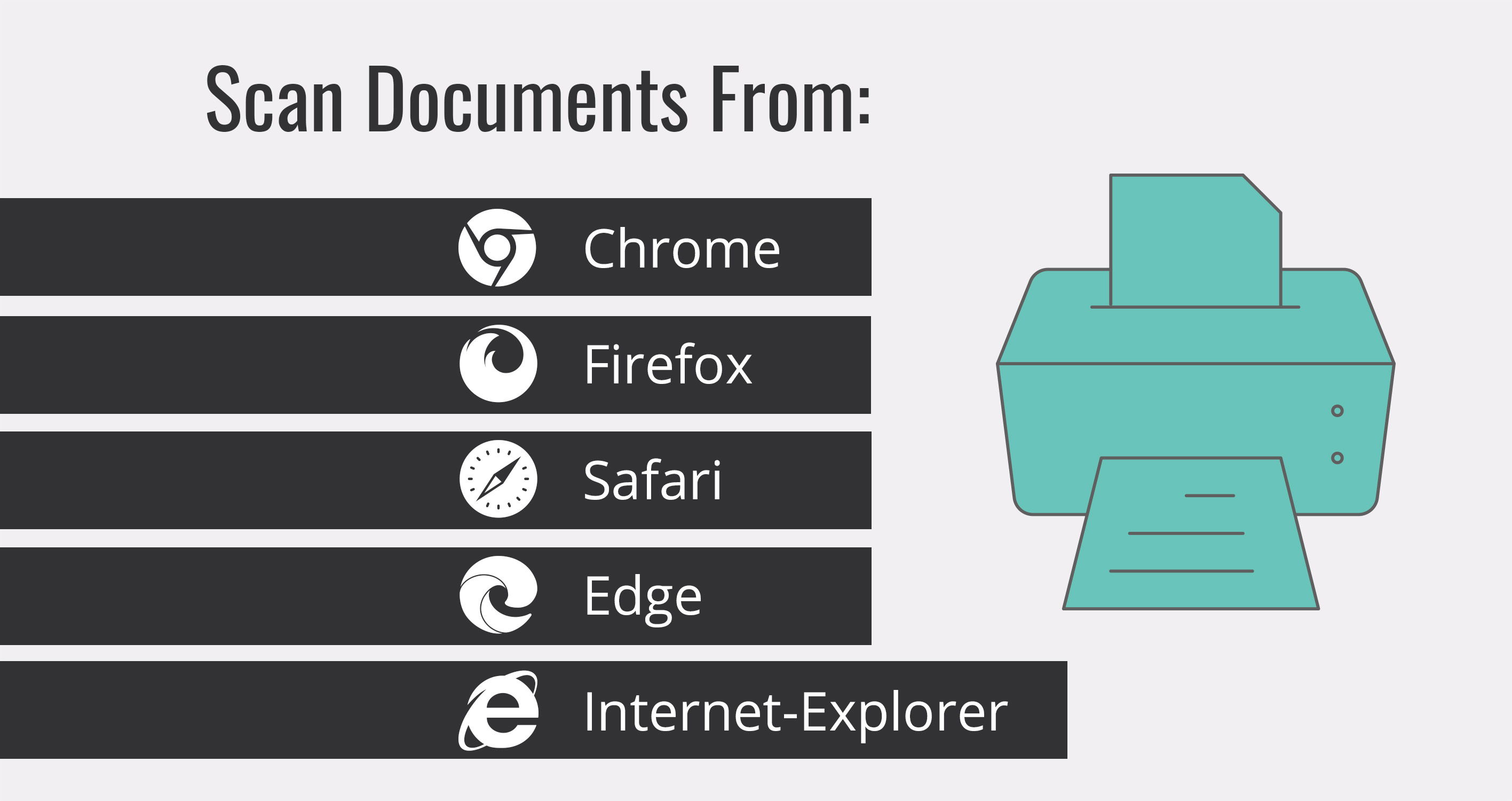
Los sistemas de gestión de documentos basados en web que utilizan JavaScript/jQuery en el lado del cliente y PHP en el lado del servidor son ampliamente utilizados por las empresas. Estos sistemas permiten a los usuarios escanear documentos desde un navegador utilizando el escáner del lado del cliente, editarlos y...
Read more › -
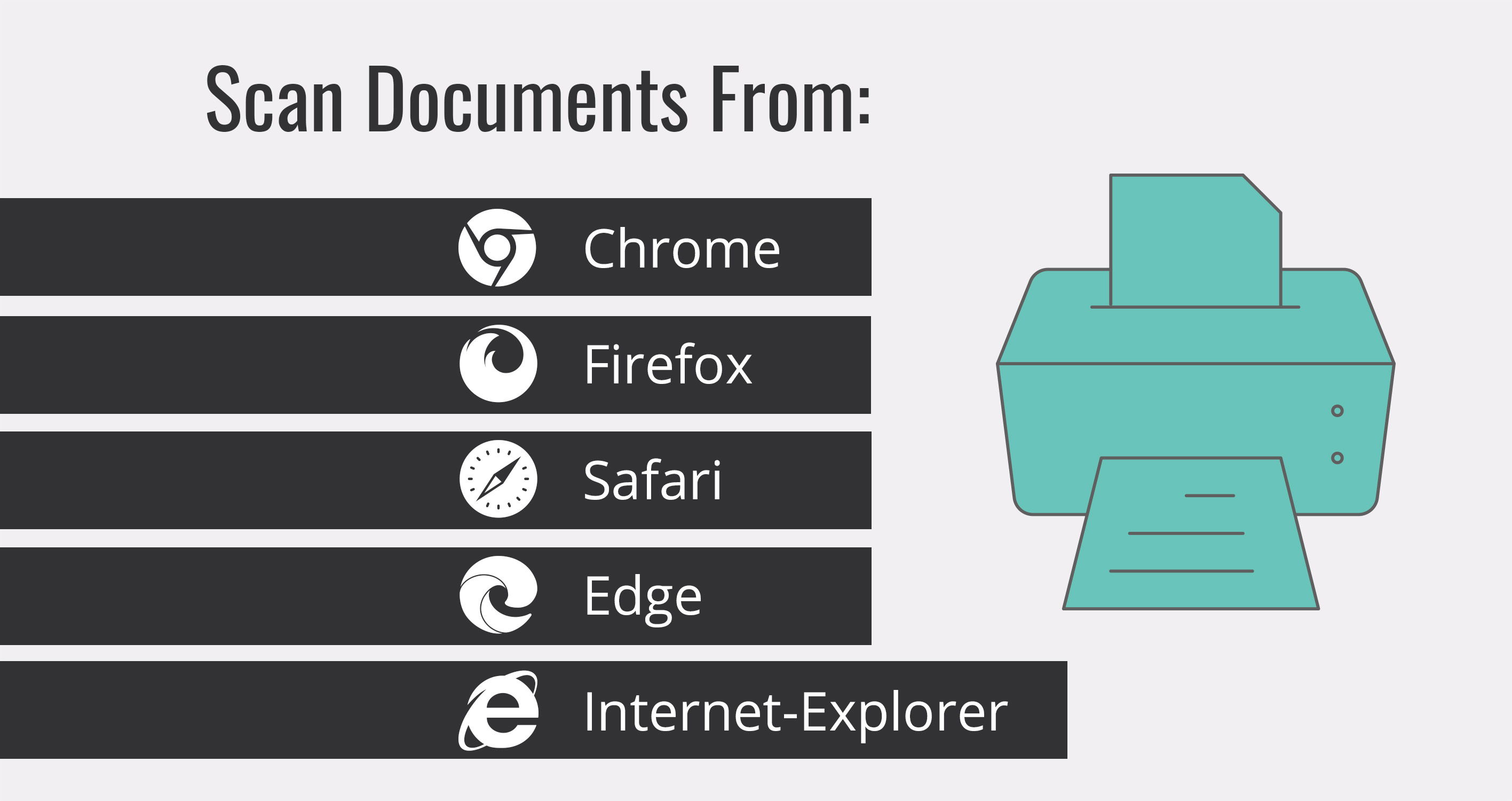
أنظمة إدارة المستندات القائمة على الويب والتي تستخدم JavaScript / JQuery للجانب العميل و PHP للجانب الخادم تستخدم على نطاق واسع من قبل الشركات. تمكن هذه الأنظمة المستخدمين من مسح المستندات من المتصفح باستخدام الماسح الضوئي للجانب العميل وتحريرها وتحميل الصور على قاعدة بيانات على الخادم. ومع ذلك، قد يستخدم...
Read more › -
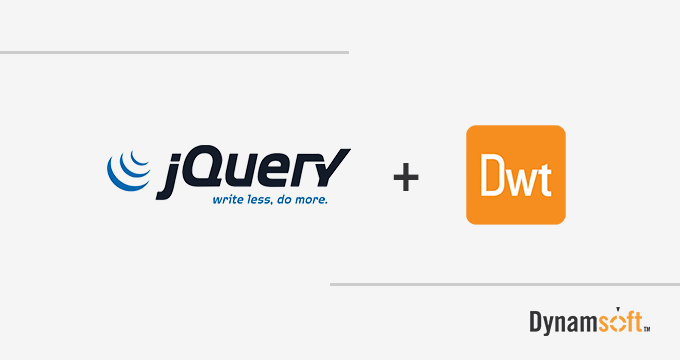
As part of our web development initiatives, we recognize that web client-side JavaScript code cannot directly interact with a document scanner. Dynamic Web TWAIN SDK is a browser-based document scanning SDK that fully supports JavaScript programming for scanners and digital cameras. With this powerful SDK, effortlessly capture images and documents...
Read more › -
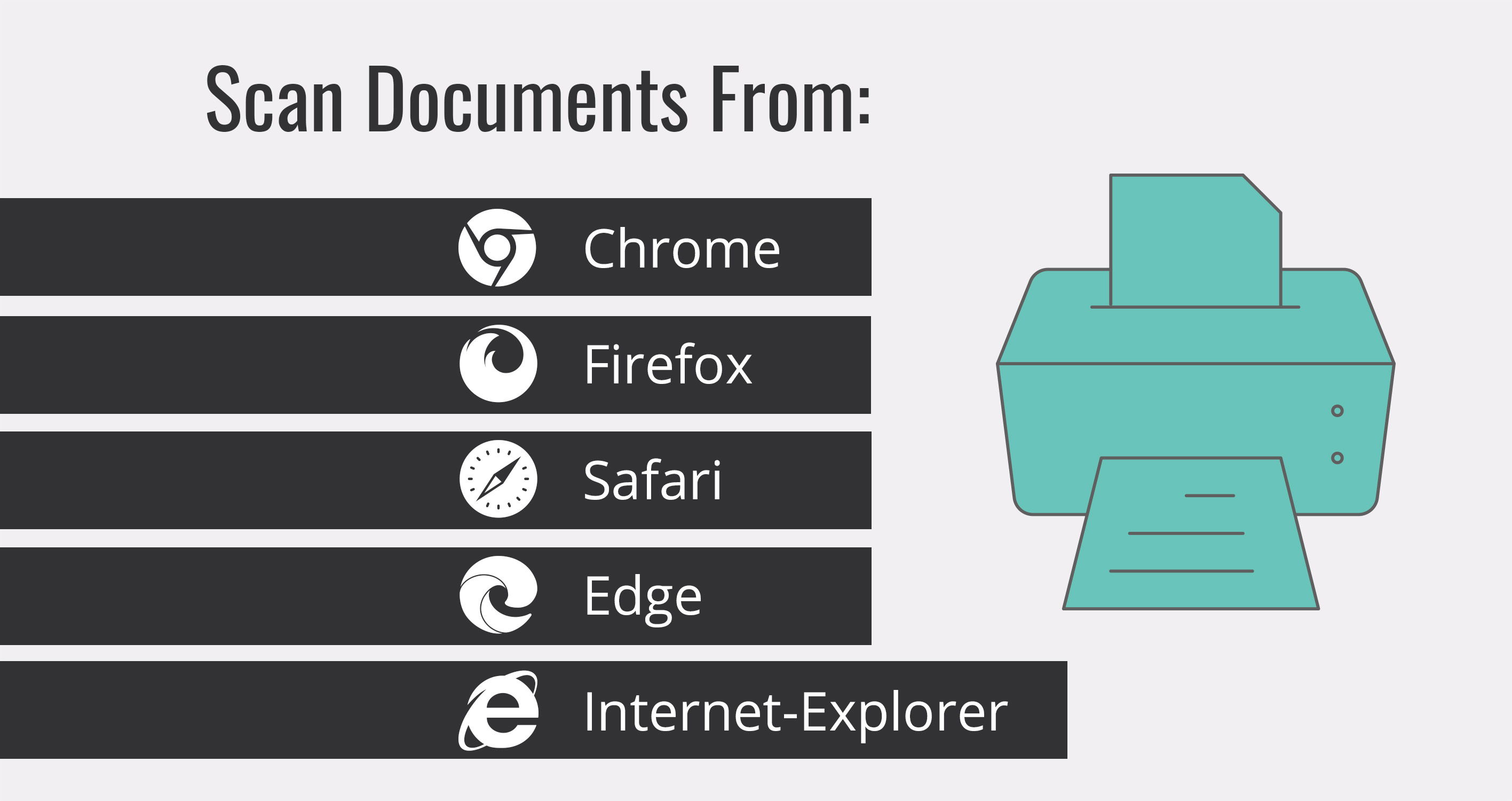
Web-based document management systems that leverage JavaScript/JQuery on the client-side and PHP/ASP.NET/etc on the server-side are widely utilized by businesses of all sizes. These systems allow users to scan documents directly from a browser using a client-side scanner, edit them, and subsequently upload images to a server-side database. Given the...
Read more › -

Document Scanning Module in ASP.NET Web Forms Integrating document scanning capabilities into your ASP.NET web applications can significantly enhance their functionality. However, ASP.NET, being a server-side framework, does not have direct access to client-side devices such as scanners. To bridge this gap, you can leverage a browser-based SDK like Dynamic...
Read more › -
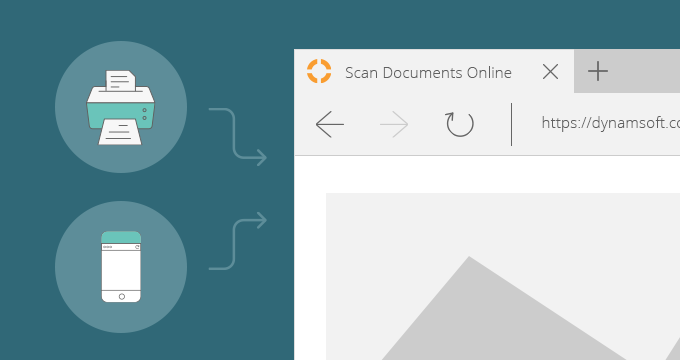
How to Scan Online from a Document Scanner On a desktop, open the online scanning page of Dynamic Web TWAIN in a browser. Access Your Scanners From a Browser You will be prompted to download the Dynamic Web TWAIN package. Install the package after downloading. Select your scanner from the...
Read more › -
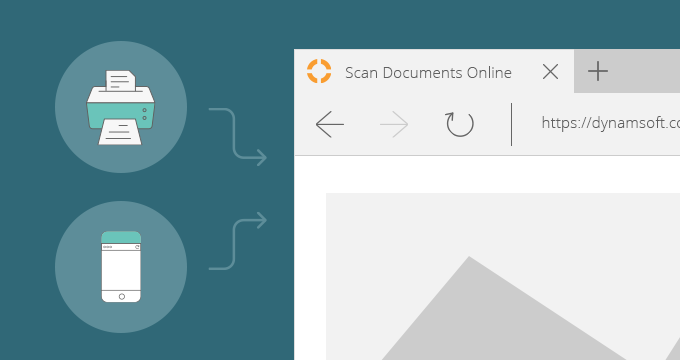
Looking for a web-based document scanning toolkit for your users to do online document scanning and uploading easily to your website? Scan Documents from Scanners You may try this web application to access scanners from within a browser: Scan Your Documents Online Browser-based scanning SDK for software developers The web page above...
Read more ›


