Thanks for Downloading Dynamic Web TWAIN 30-Day Trial!
Your download will start shortly. If your download does not begin, click here to retry.
Capture/Image Source
How to test if your scanner supports ICA scanning on Mac OS?

ICA Scanners refer to image scanners that have drivers designed in accordance with the ImageCaptureCore Framework.
Facts about ICA
-
ICA is a framework from Apple designed to “Browse for media devices and control them programmatically from your app.”
-
ICA is supported on macOS X.
Is my Scanner ICA Compliant?
There are 3 ways to verify whether your scanner is ICA compliant.
-
[Recommended & Easiest] Take advantage of our official demo page
If you haven’t installed Dynamic Web TWAIN, a dialog will show up for you to download and install it.
- Make sure the scanner driver shows up in the scanner list.
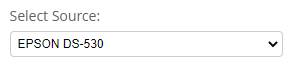
-
Try scanning to make sure it works correctly without any errors
-
[Recommended] Try the scanner with the ImageCapture app on macOS.
- Find the Image Capture application
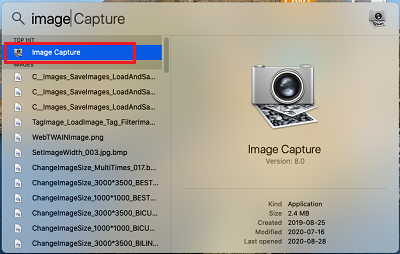
- Open the application
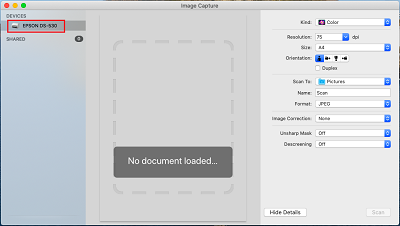
- Acquire an image and see how it works

For more info, please check out the official guide.
- Check out the official list of supported ICA scanners on MacOS.
Original post creation date: Jul 14, 2021
Last modified date: Dec 22, 2022


