Thanks for Downloading Dynamic Web TWAIN 30-Day Trial!
Your download will start shortly. If your download does not begin, click here to retry.
Capture/Image Source
How can I get a list of supported resolution/DPI values from the document scanner?
You can use capability negotiation to get all the resolutions supported by the scanner.
Steps:
- Step-1: Use getCapabilities to get all capabilities of the current data source,
DWTObject.OpenSource();
DWTObject.getCapabilities(
function () {
console.log(arguments);
},
function (error) {
console.log(error);
}
);
and then find the capability corresponding to the resolution. Normally, it is called ICAP_XRESOLUTION.
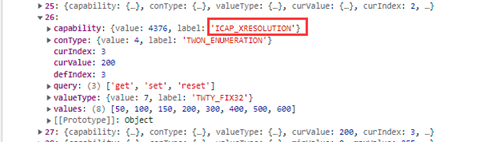
- Step-2: Call the following code to get all the resolutions supported by the scanner.
DWTObject.OpenSource();
DWTObject.getCapabilities(
function (result) {
for (var i = 0; i < result.length; i++) {
if (result[i].capability.value === Dynamsoft.DWT.EnumDWT_Cap.ICAP_XRESOLUTION) {
if (result[i].conType.label === 'TWON_ENUMERATION') { // If the capability's Value Type is Enumeration
dpi = result[i].values;
console.log(dpi); // The list of supported resolution.
} else if (result[i].conType.label === 'TWON_RANGE') { // If the capability's Value Type is Range
max = result[i].maxValue;
min = result[i].minValue;
step = result[i].stepSize;
console.log("maxValue: " + max); // The maximum value for the resolution.
console.log("minValue: " + min); // The minimum value for the resolution.
console.log("stepSize: " + step); // The step size for the resolution.
} else {
console.log("Please contact Dynamsoft for help.");
}
}
}
},
function (error) {
console.log(error);
}
);
Original post creation date: Dec 07, 2021
Last modified date: Feb 26, 2025


