Thanks for Downloading Dynamic Web TWAIN 30-Day Trial!
Your download will start shortly. If your download does not begin, click here to retry.
UI Customization
Why I cannot hide the loading bar (spinner)?
Symptom:
In v17.3 of the Dynamic Web TWAIN SDK, you may find the spinner is unable to hide with the method mentioned in this article, it will continue to spin or will never stop.
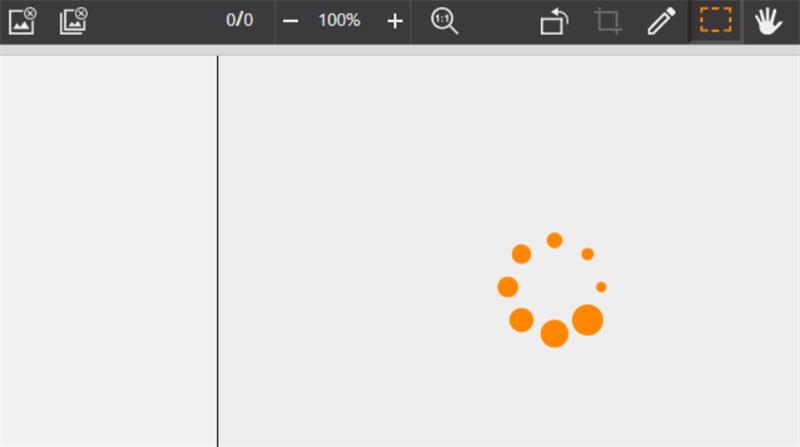
Cause:
The event Dynamsoft.OnWebTwainPreExecuteCallback is not registered in the dynamsoft.webtwain.install.js file in v17.3 so that the Dynamsoft.DWT.OnWebTwainPreExecute() will never be called.
Workaround:
Step 1) In the dynamsoft.webtwain.install.js file, add the event behind the function OnWebTwainPostExecuteCallback.
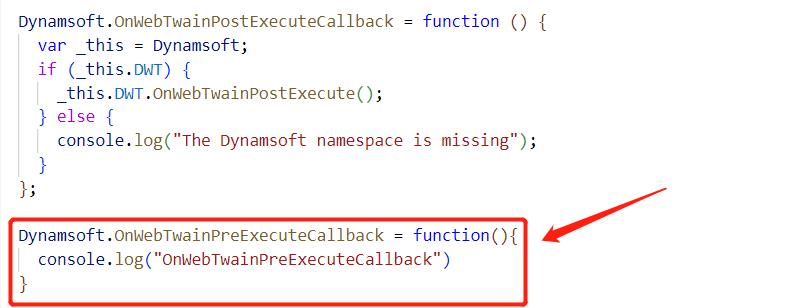
Dynamsoft.OnWebTwainPreExecuteCallback = function(){
console.log("OnWebTwainPreExecuteCallback")
}
Step 2) Follow the step in this article.
Note: If Dynamsoft.DWT.AutoLoad in your code is set to false, please contact us.
Original post creation date: Aug 05, 2022
Last modified date: Aug 28, 2022


